It can be opened from toolbar
 or menu Extensions->
De Luminae-> Global parameters-> Material libraries .
It is also available in toolbars of next extensions DA, DF and Watt,
or menu Extensions->
De Luminae-> Global parameters-> Material libraries .
It is also available in toolbars of next extensions DA, DF and Watt,Materials library dialog contains information about Radiance material
libraries and their contents. In this dialog user can open, explore and
save libraries, and also edit and explore separate materials.
It can be opened from toolbar  or menu Extensions->
De Luminae-> Global parameters-> Material libraries .
It is also available in toolbars of next extensions DA, DF and Watt,
or menu Extensions->
De Luminae-> Global parameters-> Material libraries .
It is also available in toolbars of next extensions DA, DF and Watt,
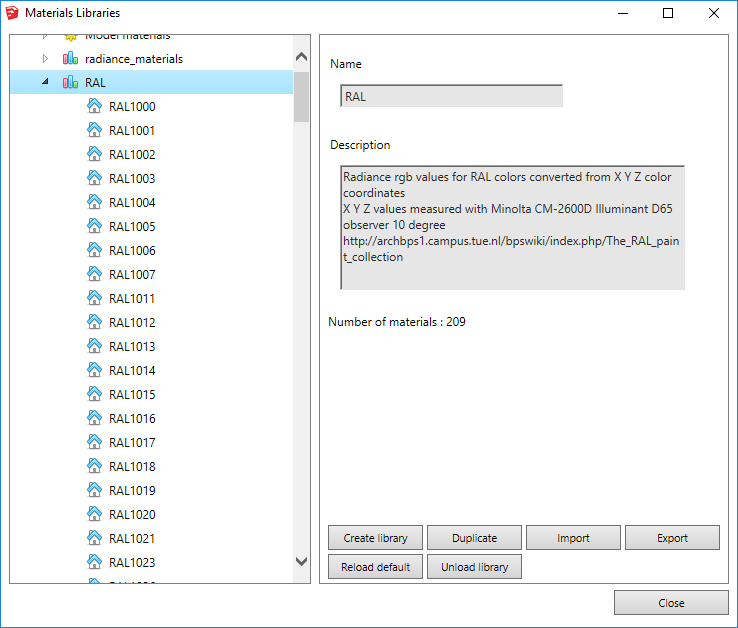
Left part of dialog contains material libraries tree. Tree initially
contains only entries for few libraries distributed with DL-Light
extension, but new user-defined libraries can be added.
Entries in tree can have various origin:
Libraries from the tree can be moved up/down to change their order of appearance. Materials from the tree can be moved (classic Drag-n-Drop) or copied (Drag-nDrop + Ctrl key) to other libraries. Materials from read-only libraries can only be copied to other libraries.
Right part of the dialog contains information about selected entry in the tree. It can be either library or material info.
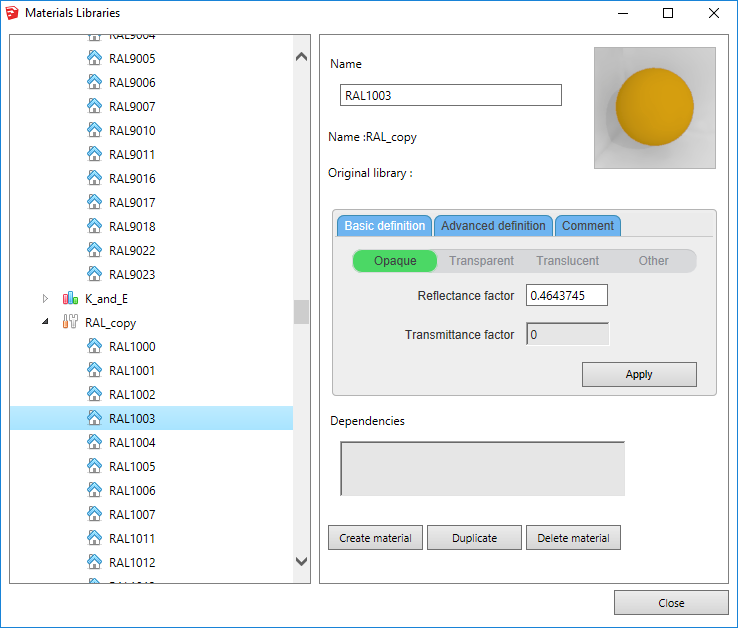
Top part of panel contains material name, library name and image.
Material definition can be done on two levels: Basic and Advanced.
Basic material definition contains info about material reflectance, transmittance. Two checkboxes enable to specify transmittance in more details, and say whether it is specular - glazing box, or diffuse - translucent box. Material created with 'Basic' features are always grey.
Advanced material definition enables input of material definition in
Radiance syntax, and any valid Radiance material can be defined.
This version of extension doesn't support complex Radiance materials with
patterns and textures.
If material is updated, its images is automatically created and shown few
seconds later.
At the bottom of right part of dialog control buttons are shown and their
functionalities depend on library and materials type.
Library related buttons:
When material is selected in the tree, some of next buttons are visible in the right part of the window: