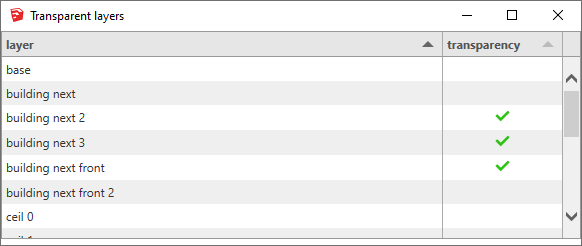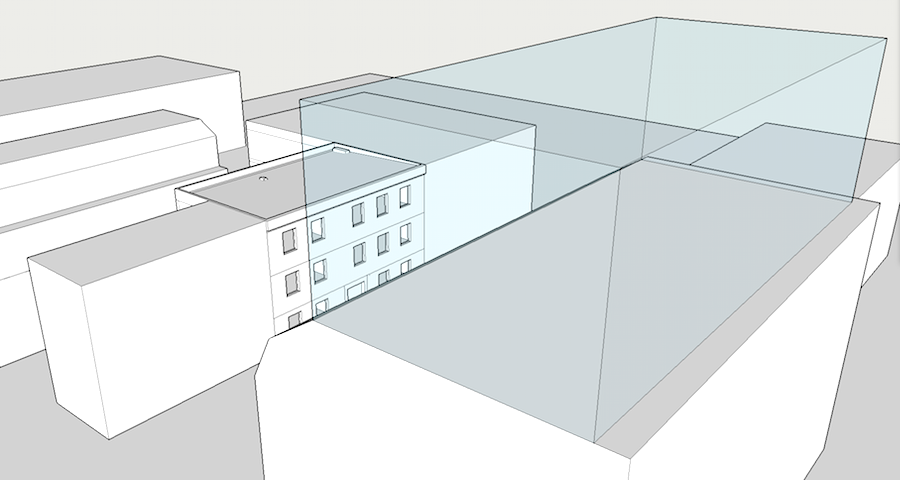
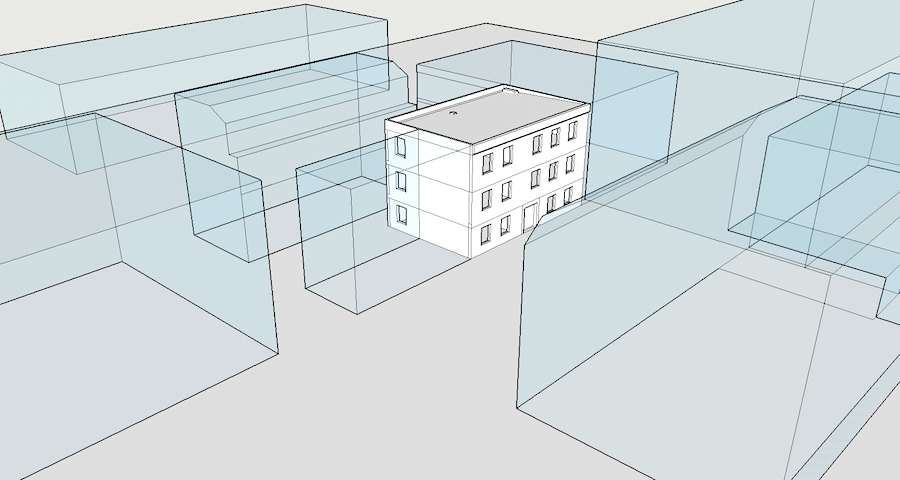
Some daylight indicators require parts of the model to be made completely transparent. For example for the Horizontal Sight Angle it is necessary to remove all the constructions around the building studied. For the Sky Factor, it is a question of measuring a deviation before / after a modification.
The usual method is to use the layer visibility feature of SketchUp. The method proposed here achieves the same result from the computational point of view: making a layer transparent consists in practice of not exporting its content to the Radiance simulation.
It is of course possible to mix the two approaches, invisible layers via SketchUp and transparent layers.
The interest of this functionality is above all graphic: a layer marked transparent remains visible on the model, with a very low opacity.
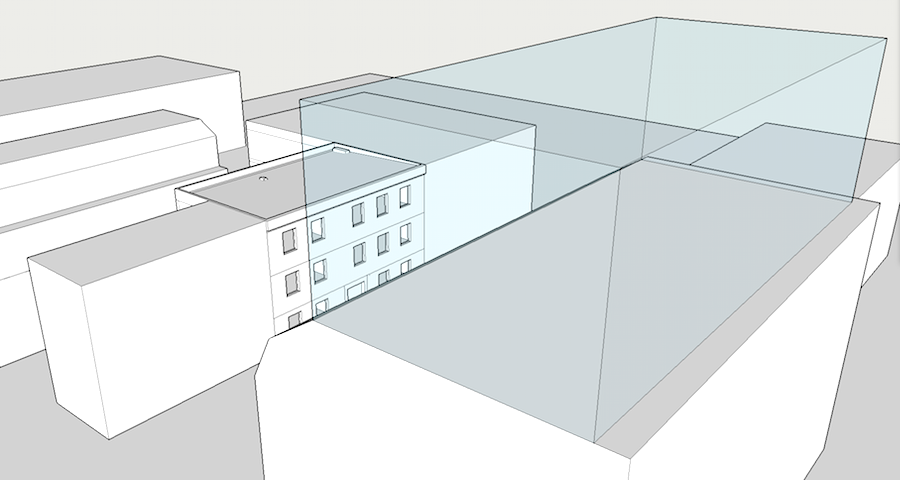
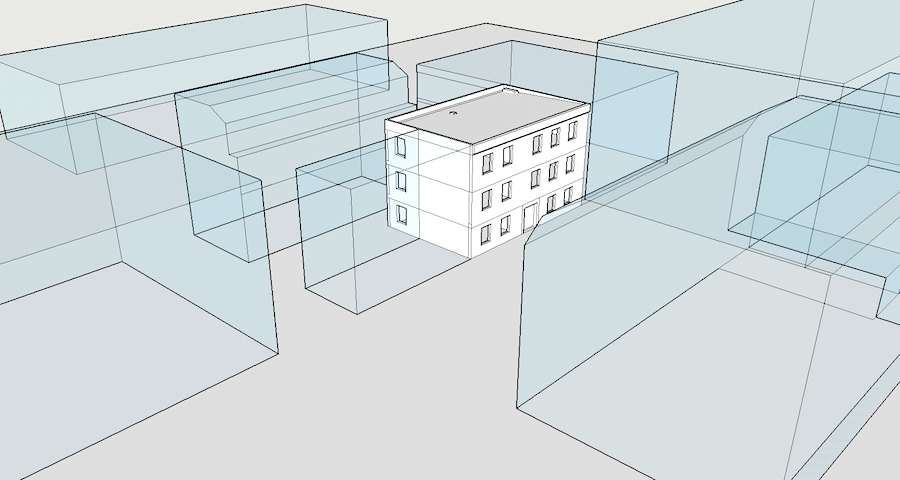
The management of transparent layers is done from the toolbars via the
icon
![]() or from the menu
Extensions -> De Luminae -> [name of extension] -> Define
transparent layers.
or from the menu
Extensions -> De Luminae -> [name of extension] -> Define
transparent layers.