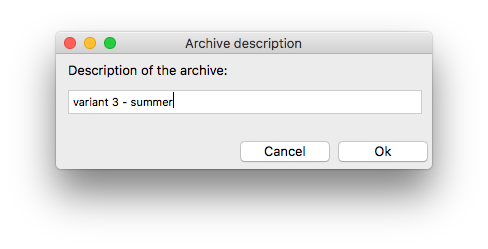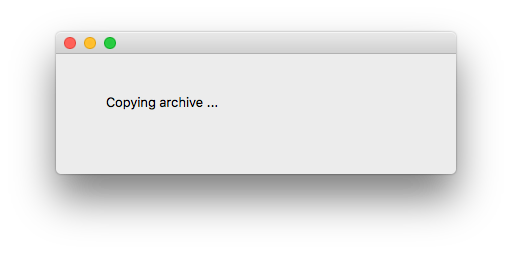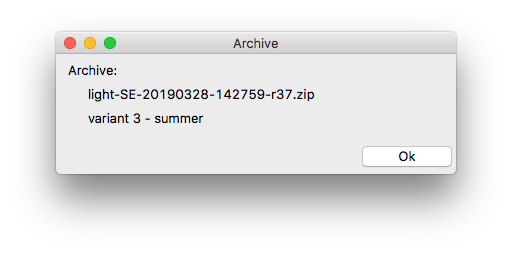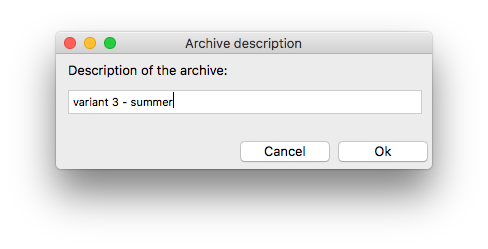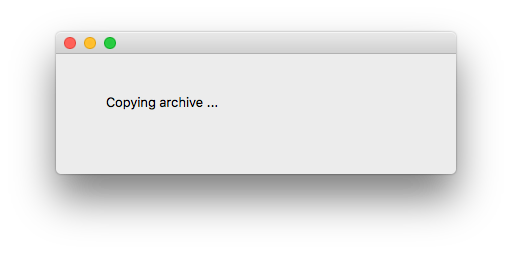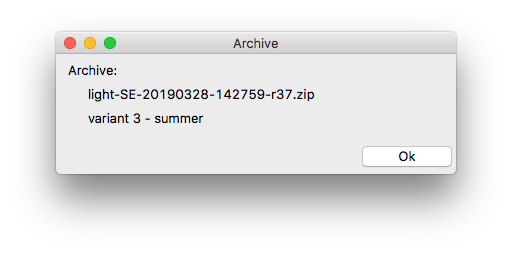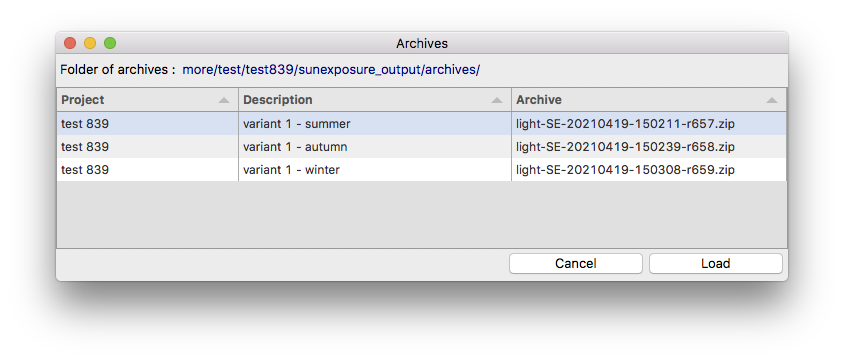Archiving results
DL-Light allows to archive all the results of a calculation: reports,
textures and calculation steps (exported Radiance model, weather file,
...). This archive can be reloaded on the model, subject to using exactly
the same model as during the calculation. The archive is contained in a
.zip file stored in the project tree in the directory archives.
This feature allows you to save and load the results of calculation for a
model:
-
to keep a complete archive of all elements of the calculation, from
Radiance files to detailed results,
-
to quickly reload different variants of a calculation, for example with
different dates or palettes.
-
to compare two calculations : see
Comparison of results
Archiving
-
After a calculation, archive the result using the
Save archive button.
-
A window proposes to enter a description for the new archive:
-
A waiting message is displayed while copying files:
-
When the copy is complete, the name of the archive is displayed:
Loading an archive
- To load an archive, use the Load archive button.
-
A window lists the available archives and their description. Select a
file and click on Load:
-
The loading of the archive updates the parameters of the calculation,
the results and textures.
-
The archive directory of the current project is selected by default. To
change source directory, click on the path "Folder of archives" and
select another location.
-
It is possible to modify the description of the archive selected for
loading.