Exact building location coordinates are used in combination with weather data to generate correct sky luminance/radiance distribution for simulations. The 3 possible choices for buiding location are:
- location of SketchUp model,
- location of the weather data if used in the current extension,
- define a custom location.
Custom location is defined with latitude and longitude:
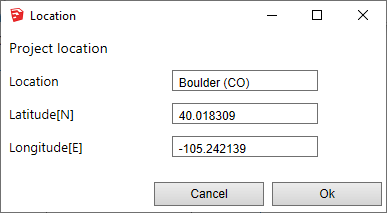
- Latitude North [-90°, 90°] (North latitude is treated as positive, and South as negative.)
- Longitude East [-180°, 180°] (East longitude is treated as positive and West as negative.)
Dates and times are relative to a time zone, a priori that of the location of the building.
The legal time zone (used by EPW files) differs from the geographic meridian for many countries.
The default time zone proposed by SketchUp, based on the meridian, can lead to calculation errors.
The only extension using daylight saving time is sDA/ASE. Others extensions never use daylight saving time (DST). This practice is common to most norms and standards, LM-83 (sDA/ASE) being an exception. The SunExposure plugin in "single moment" mode is a special case, it allows to use a local solar time (the sun is south at noon).
Consequently:
- The times of the calculation periods are interpreted according to the legal time of the chosen time zone, without taking into account the change to summer time. (The concept of legal time without daylight saving time is of course paradoxical.)
- The time zone to use is that of the EPW climate file. To ensure the consistency of the calculations, plugins that do not use climatic data can propose to select an EPW file to use the reference of its time zone.
Climate data files from Energy Plus never use daylight saving time. In practice no EPW uses daylight saving time. (The sDA/ASE plugin automatically makes the necessary time corrections.)
Extract from
documentation of EPW on bigladdersoftware.com :
« Note: EnergyPlus processed weather files available on the
EnergyPlus web site:
http://www.eere.energy.gov/buildings/energyplus/cfm/weather_data.cfm
have neither special days specified nor daylight saving period. »
SunExposure extension provides additional possibility to select climate with all clear skies. Goal is to determine maximal potential for sun exposure of some building location, regardless of actual climate for the location. If this option is selected, calculation can be run for any period and time step can be set on values lower than 1h.