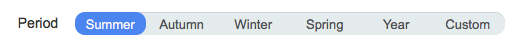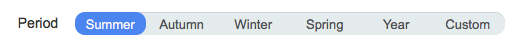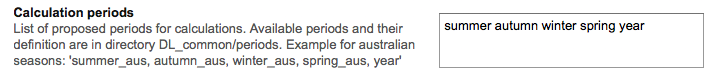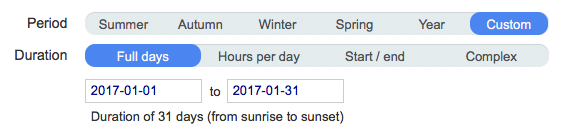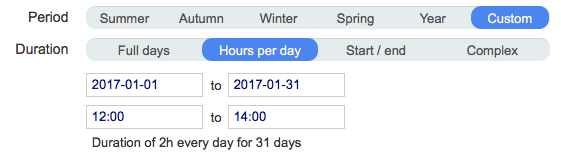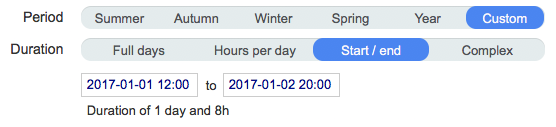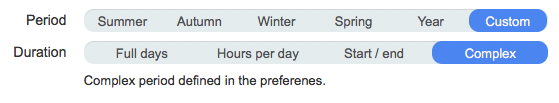How to change seasons definition
DL-Light offers calculation of daylighting indicators for periods of time.
Periods can be predefined seasons or custom specified with custom limits.
Seasons definition
Seasons limit dates in DL-Light are configured by default for northern
hemisphere, but can be modified for other context. Seasons' limit dates
are shown in tooltips.
The definition of seasons can be changed in preferences:
The provided season files are in the folder
/Users/[user]/Bibliothèque/Application Support/SketchUp
[version]/SketchUp/Plugins/DL_common/periods
These files can be edited with TextEdit
All future calculations will use new season definitions and dates. Note
that old results with old seasons should recalculated for new seasons.
Custom period definition
Custom period can be defined in several ways:
-
Full days: define start and en dates. The period covers the date
range, end date included, with full days from 0h00 to 23h59.
-
Hours per day: define start / end limits for dates and hours. The
period covers the date range, end date included, only hours between the
start / end hours range are used.
A hour range ending with 'HH :
00' will be automatically translated to 'HH-1 : 59' during the
computation, thus the range '12:00 - 14:00' means 'two hours from 12:00
to 13:59'.
-
Start / end: define start date with hour, and end date with hour.
The period covers the range from start to end limits.
A range of '2017-01-01 12:00' to '2017-01-02 20:00' covers 1 day and 8
hours, 12 hours from 12:00 to 23:59 the first day and 20 hours from
00:00 to 19:59 the second day.
-
Complex: use a complex definition of period. (Sun Exposure, Watt
and WRF extensions.)
The period is a list of "hours per days" time slices loaded from a file
provided by the user. A time slice is defined by 8 values: start month,
start day, end month, end day, start time hour and minutes, end time
hour and minutes.
Boundaries are included in the time range. Time slice must not overlap
the new Year's Day, if a period from 15 December to 15 January is
needed, just put 2 lines, 15 to 31 December and 1 to 15 January. Complex
period is the sum of the time slices. Note that hours are defined in
winter time zone, never DST.
The file must be in TOML format, for
the detailed format, take example on these 2 files:
Time step The time step for calculations is 1 hour, but for
SunExposure calculation with
clear sky it can be set to value lower than 60 minutes.
The Daylight Autonomy extension uses a
more detailed occupancy profile feature,
thus only the 'Full days' mode is available for custom period.