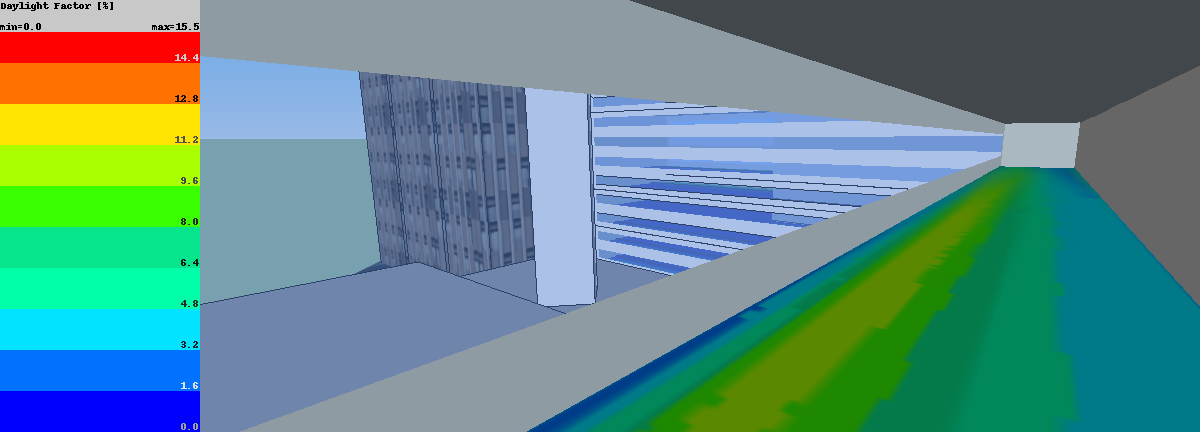Daylight Factor (DF) is used to study daylight illuminance levels under overcast sky conditions. It depends on space geometry, materials and external obstructions (environment buildings and relief), regardless of climate data for building location.
Daylight factor is defined as the ratio of the inside illuminance to the exterior diffuse horizontal illuminance on an unobstructued plane, for a standard CIE Overcast Sky luminance distribution.
The advantages of DF are its ease of apprehension, speed of calculation and independence of climate. But the fact that it does not take into account the direct radiation of the sun (weather, season and time) is a limitation.
DF is a good indicator of the behavior of the project in an unfavourable climatic situation (overcast sky).
DF indicator is part of environmental standards in many countries.

Daylight factor calculation affects lighting strategies:
The extension allows calculation of the daylight factor according to two modes:
The EN 17037 standard provides a framework for calculating the daylight factor (criteria, specific sensor grid).
The extension Daylight Factor (EN 17037) is dedicated to this standard, the Daylight Factor (EN 17037/UK) for the UK variant.
Open SketchUp model. Follow recommendations to prepare your model for DL-Light calculations.
Open DaylightFactor dialog from toolbar
![]() or menu option
Extensions -> De Luminae -> Daylight Factor -> Activate
extension
and enter the parameters of the calculation.
or menu option
Extensions -> De Luminae -> Daylight Factor -> Activate
extension
and enter the parameters of the calculation.
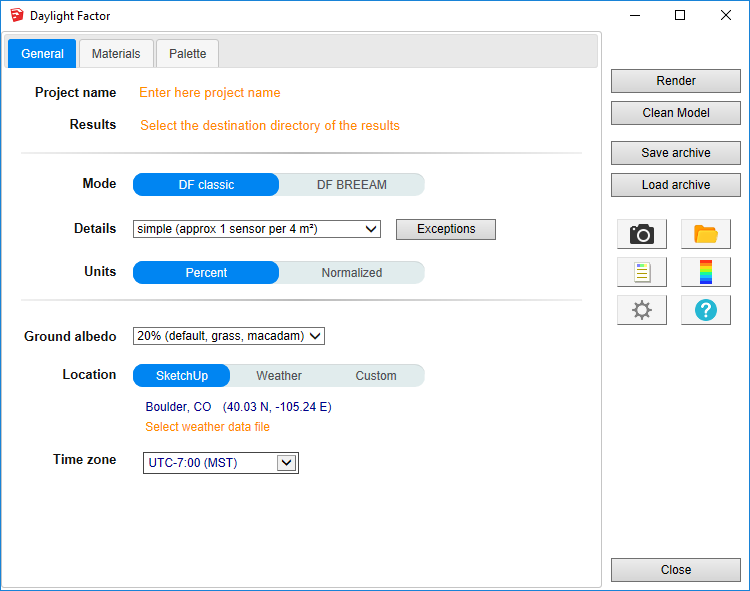
Fields description:
Project name - Project name is used during export and for output filename generation. The SketchUp model name is used by default.
Results - Directory where model
will be exported for calculation.
When calculation is started model geometry and resulting files
will be saved in
df_output subdirectory.
For SketchUp projects stored on network disk (Windows), see
Work on a copy of the model.
Mode - Calculation mode selection:
Details - Surfaces may require different density of sensors. Level of details definition is directly connected to number of sensors or their density on surfaces. Big unobstructed surfaces may need lower level of details with few sensors only, while smaller surfaces or surfaces with complex obstructions may require very high level of details. Level of details determines number of sensors for calculation, and has a major influence on calculation time and results accuracy.
DL-Light allows to choose:
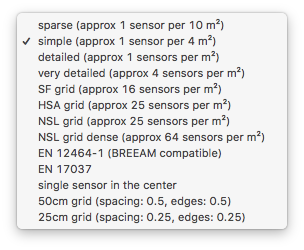
See sensors selection for more information on the choices of proposed sensors.
Units - Results units:
Ground albedo - Reflection factor of the ground. Value can be selected from drop-down list or defined custom value in next dialog.
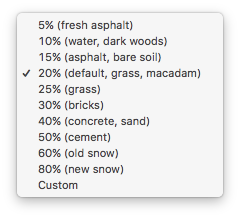
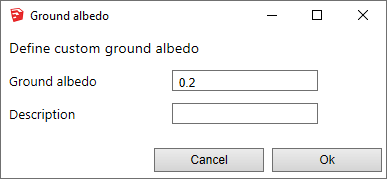
Location - Building location coordinates. Location can be based on SketchUp model location, current Weather file location or be Custom. Below is dialog for Custom location definition.
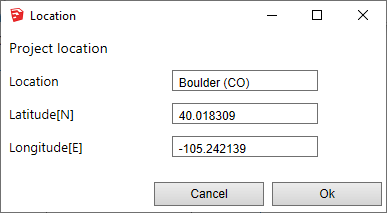
A weather file can be selected to facilitate the model location
and détermination of time zone. See page
Weather data.
Important :
For this calculation, the weather file is only used for location
and time zone selection.
Time zone - Display of the time zone used for the calculations.
If a weather file is used, the time zone is defined by this file.
Otherwise, a selection list allows you to choose the time zone.
Nota: when a model is located in SketchUp, SketchUp proposes a
time zone based on the longitude of the place. This value is
sometimes wrong, especially for European or Asian countries.
Define materials characheristics for energy calculation.
Since calculation is done with validated Radiance tools it is necessary to 'attach' physically based material to each layer in SketchUp. Note that materials should be defined with their solar reflectance and transmittance.
The tab to choose materials:
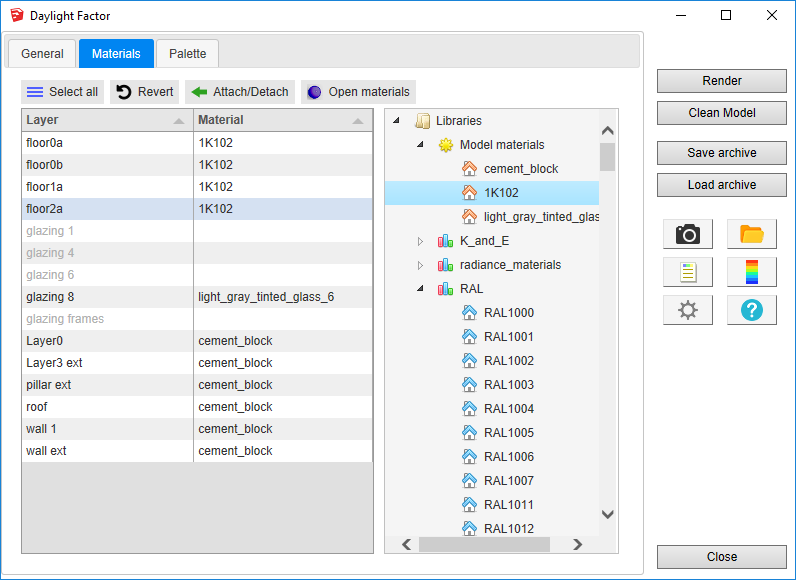
Materials panel consists of two main parts:
To attach a material, select in the table layer(s) and either
double-click on the chosen material in the tree or select the material
in the tree and press
Attach/Detach button.
To detach from the layer(s), select it and click
Attach/Detach
button.
To revert all layers to previous state press
Revert button.
Palette of false colours can be defined with precision. 3 options for palette are given, Automatic, Gradient and Custom:
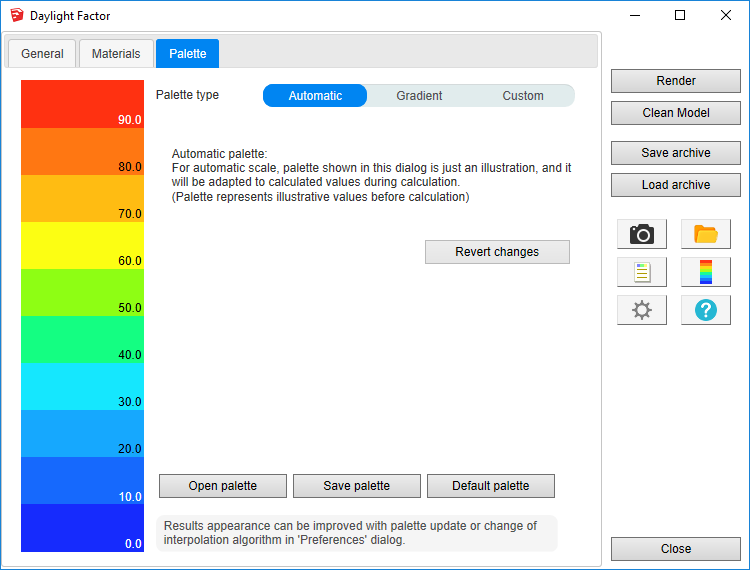
After all data are entered in DF dialog, select one or few surfaces
and press Render or
 button.
button.
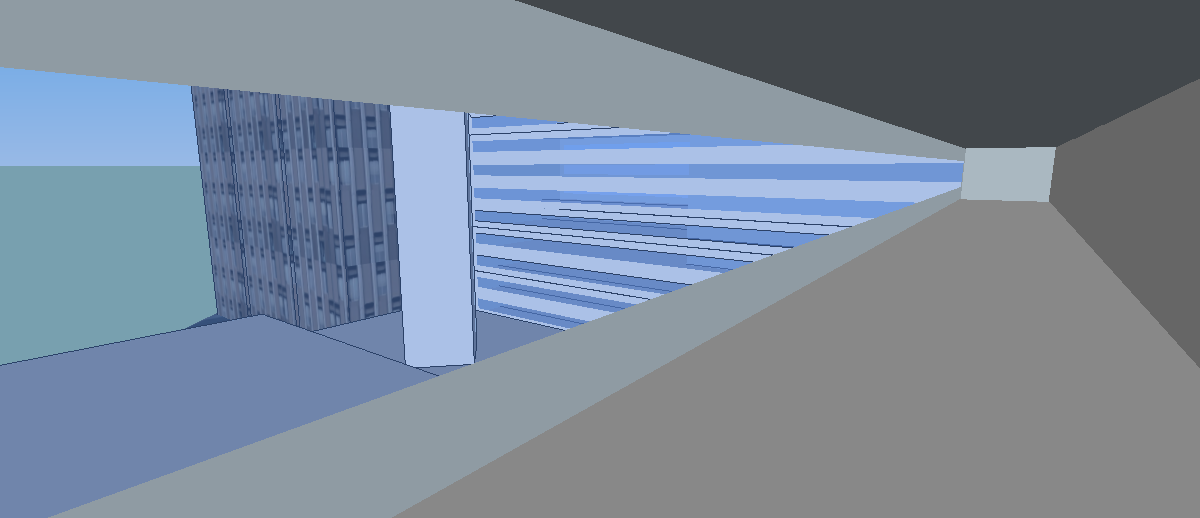
Calculation time depends on number of selected surfaces, level of sensors details and model complexity.
When results are imported, selected surface will have appropriate false colors and Palette is opened.
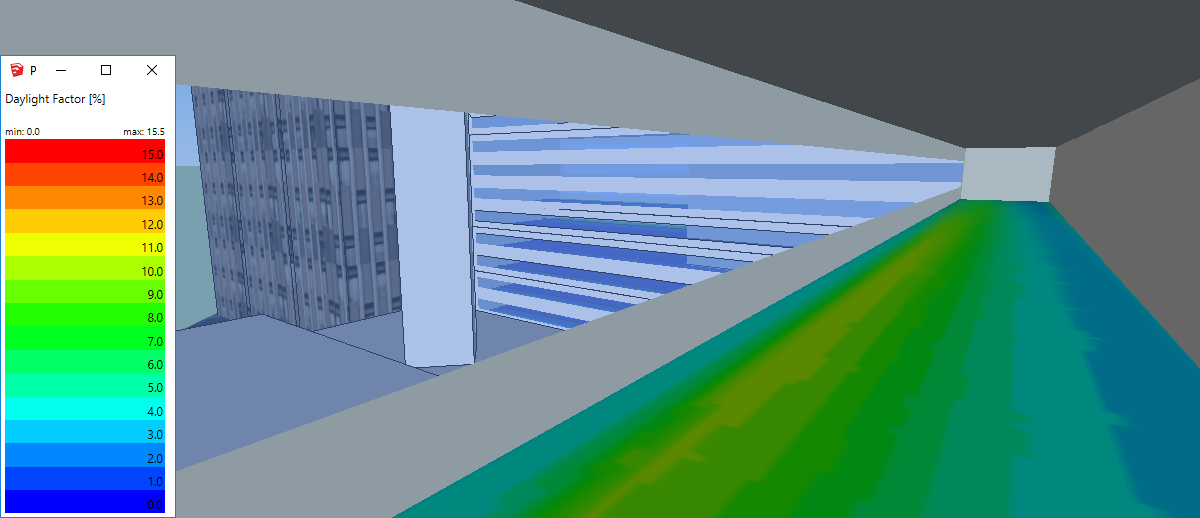
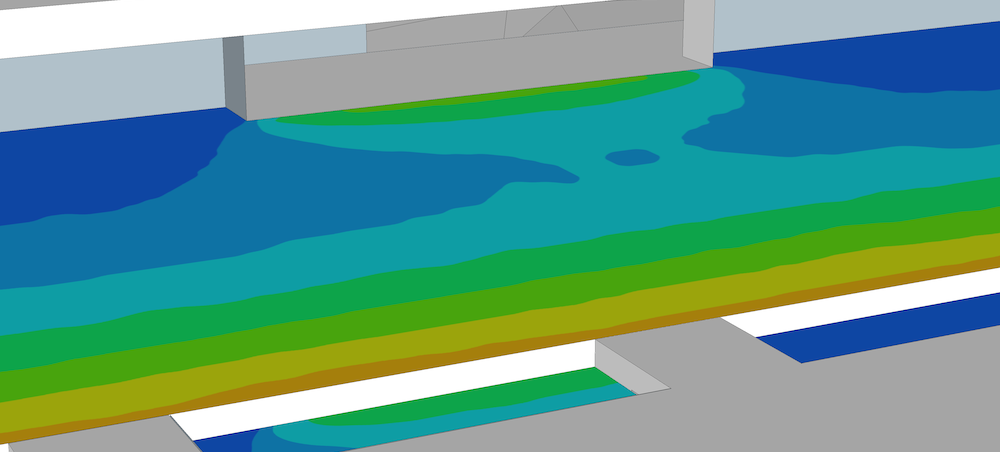
Results analysis.
The Report dialog
 displays the distribution of results over current palette, and
calculation input parameters.
displays the distribution of results over current palette, and
calculation input parameters.
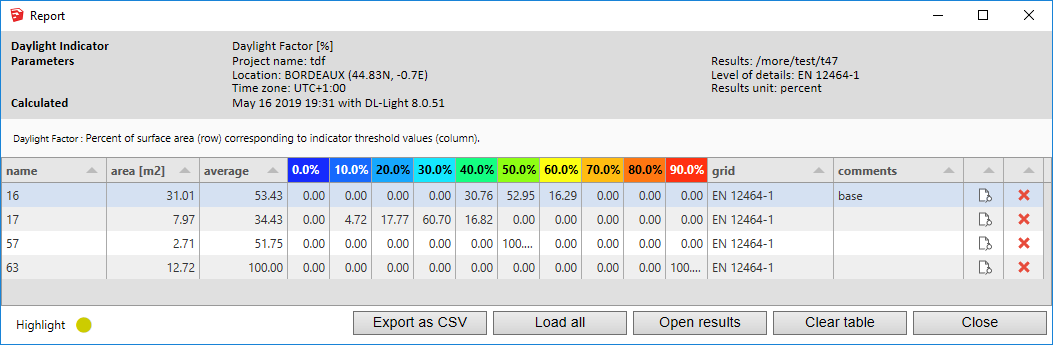
Show/Hide Sensors and Values
![]() explores results directly in the model for each sensor.
explores results directly in the model for each sensor.
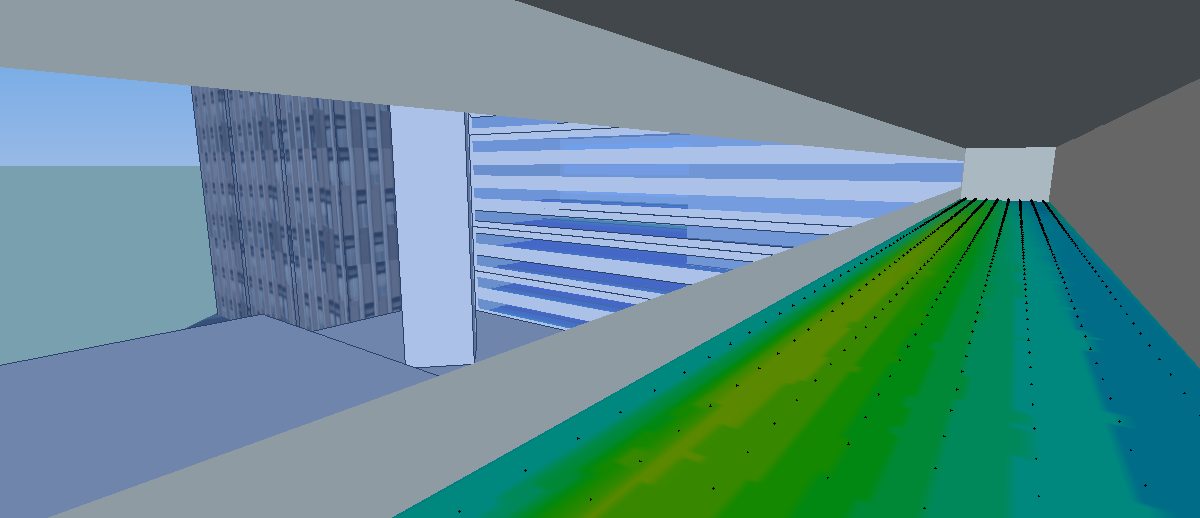
For further calculations in the same model:
 .
.
DL-Light uses a calculation cache algorithm. It automatically detects if a surface requires recalculation or if a previous result can be reused. By default, the cache keeps the information of the last 10 calculations (value configurable in the preferences).
Archiving results:
DL-Light allows to archive all the results of a calculation: reports, textures and calculation steps (exported Radiance model, weather file, ...). This archive can be reloaded on the model, subject to using exactly the same model as during the calculation.
See the page Archiving results for more informations about this feature.
See the page Comparison of results for more informations about comparison of archives.
Snapshots:
Current SketchUp model view with imported results can be exported with
palette
 or without palette
or without palette
 to png format. To explore created images user can open folder where
they are saved
to png format. To explore created images user can open folder where
they are saved
 .
.
This option is not supported in trial version of the extension (see
license information).