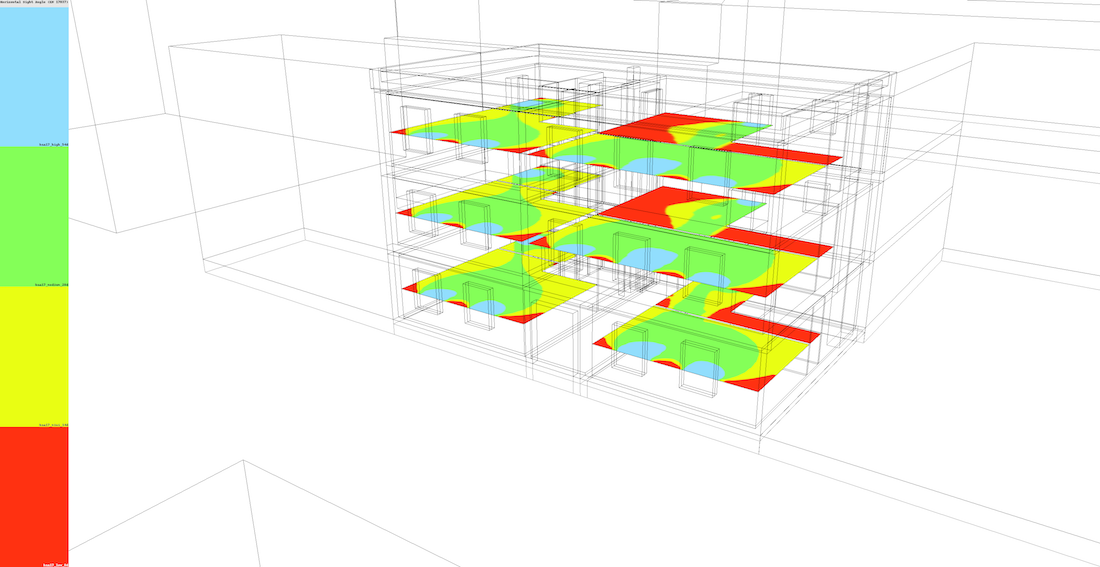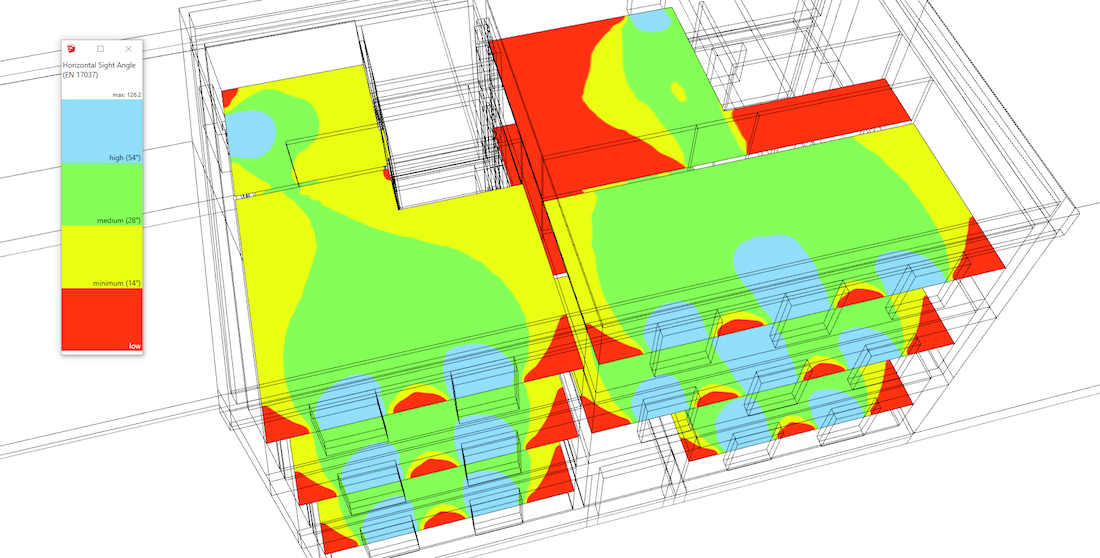
The Horizontal Sight Angle is the measurement at a point of the viewing angle towards the outside. The openings are the windows looking towards the exterior of the building. The horizontal sight angle of a room completely closed is 0°, the horizontal sight angle of a flat surface without any wall around is 360°.
The Horizontal Sight Angle indicator is used by the European standard EN 17037 (in UK: BS EN 17037:2018 Daylight in buildings).
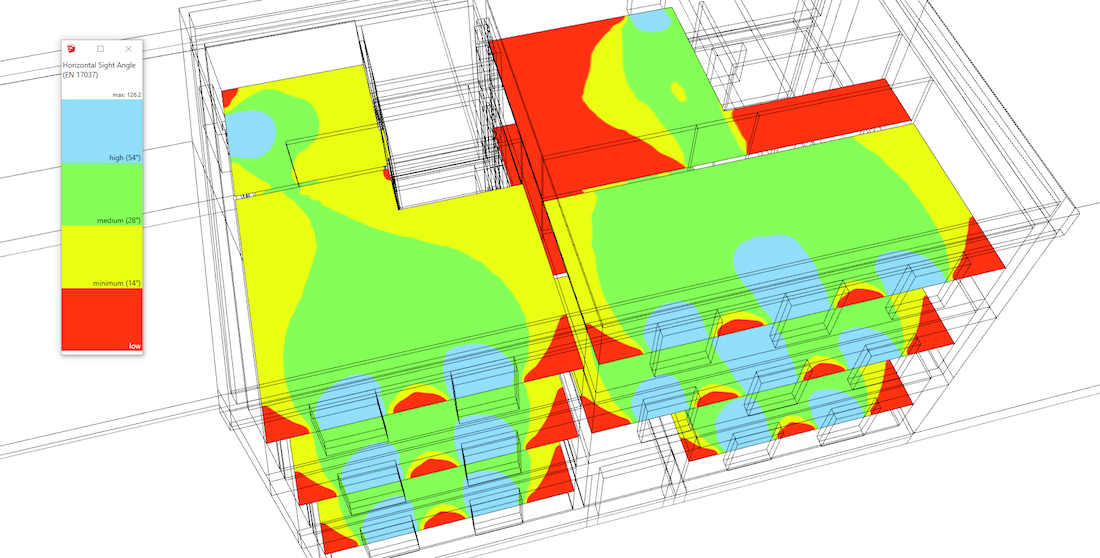
This extension is designed to follow the recommendations of the standard:
Important: layers corresponding to glazing must be hidden.
Open SketchUp model. Follow recommendations to prepare your model for DL-Light calculations.
Open Horizontal Sight Angle dialog from toolbar
![]() or menu
Extensions -> De Luminae -> Horizontal Sight Angle (EN 17037)
-> Activate extension
and enter the parameters of the calculation.
or menu
Extensions -> De Luminae -> Horizontal Sight Angle (EN 17037)
-> Activate extension
and enter the parameters of the calculation.
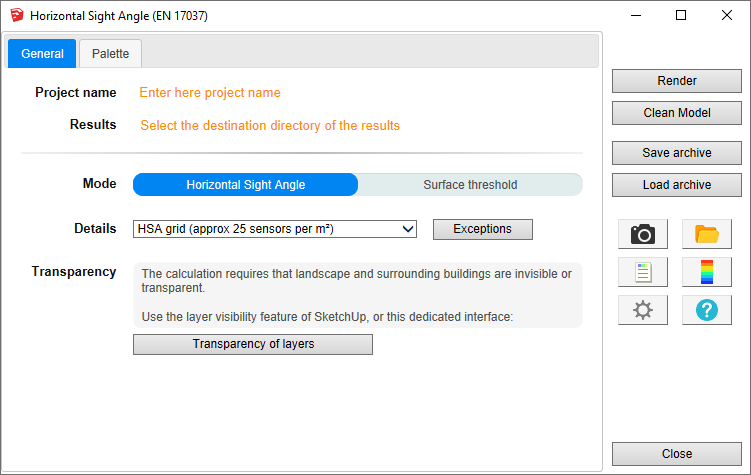
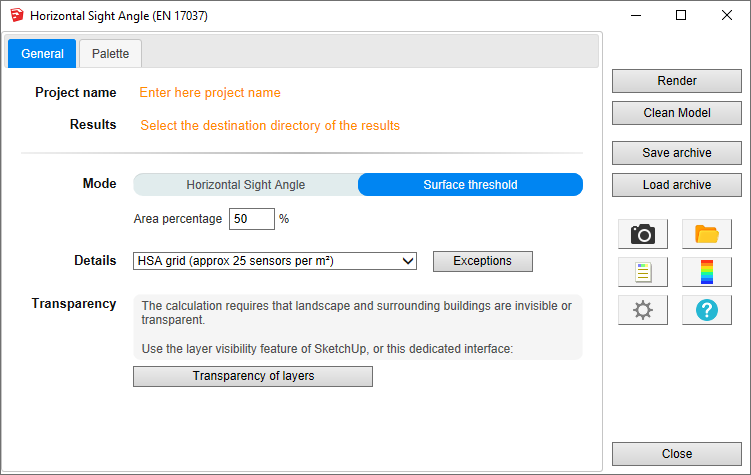
Fields description:
Project name - Project name is used during export and for output filenames generation. The SketchUp model name is used by default.
Results - Directory where model
will be exported for calculation. It should be an existing or a
new directory where user has appropriate write/read privileges.
When calculation is started model geometry and resulting files
will be saved in
horiz_sight_angle_17037_output
subdirectory.
For SketchUp projects stored on network disk (Windows), see
Work on a copy of the model.
Mode - Calculation mode selection:
Details - By default, Horizontal Sight Angle calculation uses a dedicated grid 'HSA grid' with 25 sensors per square meter. This density allows to have a sufficient resolution to assess the sight angle in a room with standard openings such as Windows.
DL-Light allows to choose:
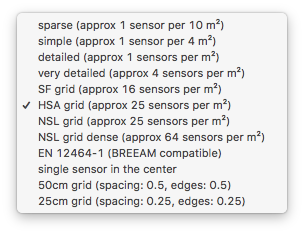
See sensors selection for more information on the choices of proposed sensors.
Transparency - The calculation requires that landscape and surrounding buildings are invisible or transparent.
Use the layer visibility feature of SketchUp, or the dedicated
layer transparency interface of DL-Light
![]() . This interface allows you to
define layers:
. This interface allows you to
define layers:
See page Make layers "transparent" for more details.
The palette of false colors uses the thresholds of the standard. It is possible to change the different colors.
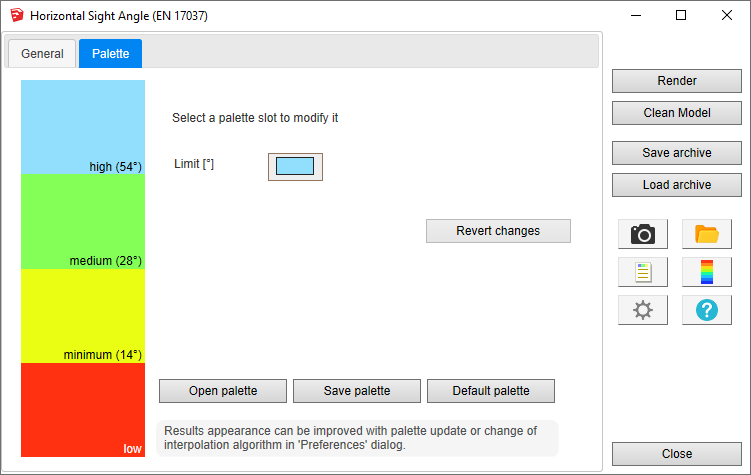
After entering the parameters, select surfaces and press
Render
or
 button.
button.
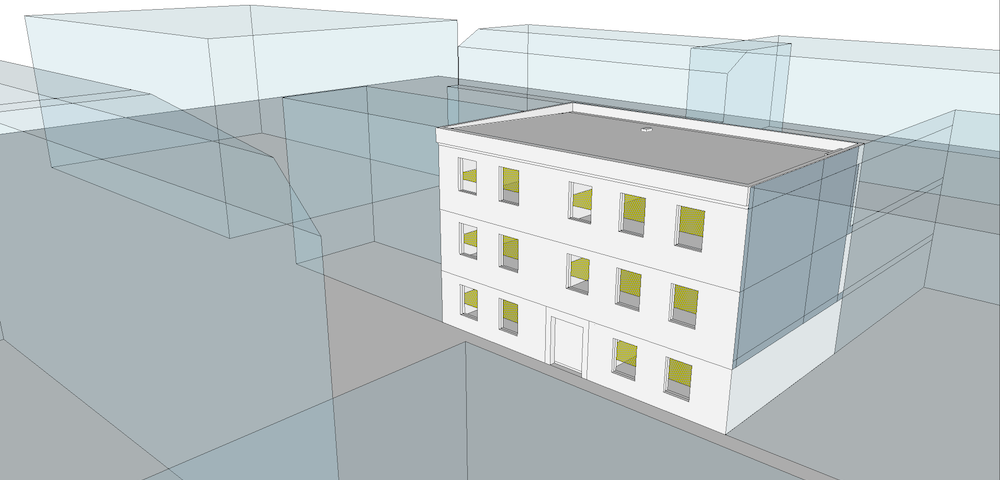
Calculation time depends on number of selected surfaces and model complexity.
When results are imported, selected surface will have appropriate false colors and Palette and Report dialogs will be opened.
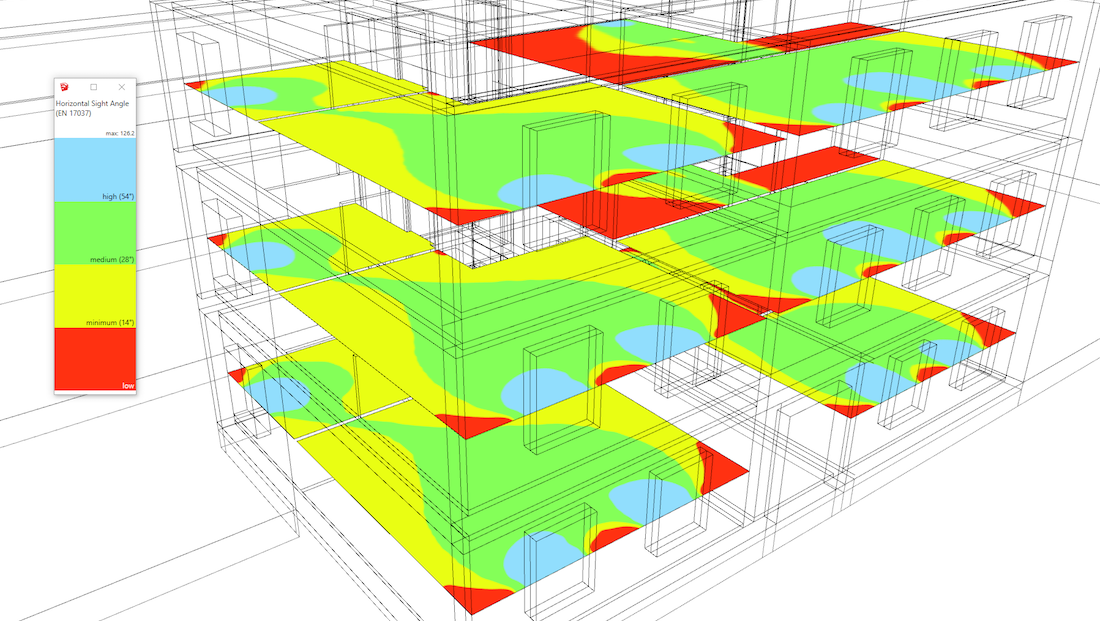
Result for the 'Surface threshold' mode:
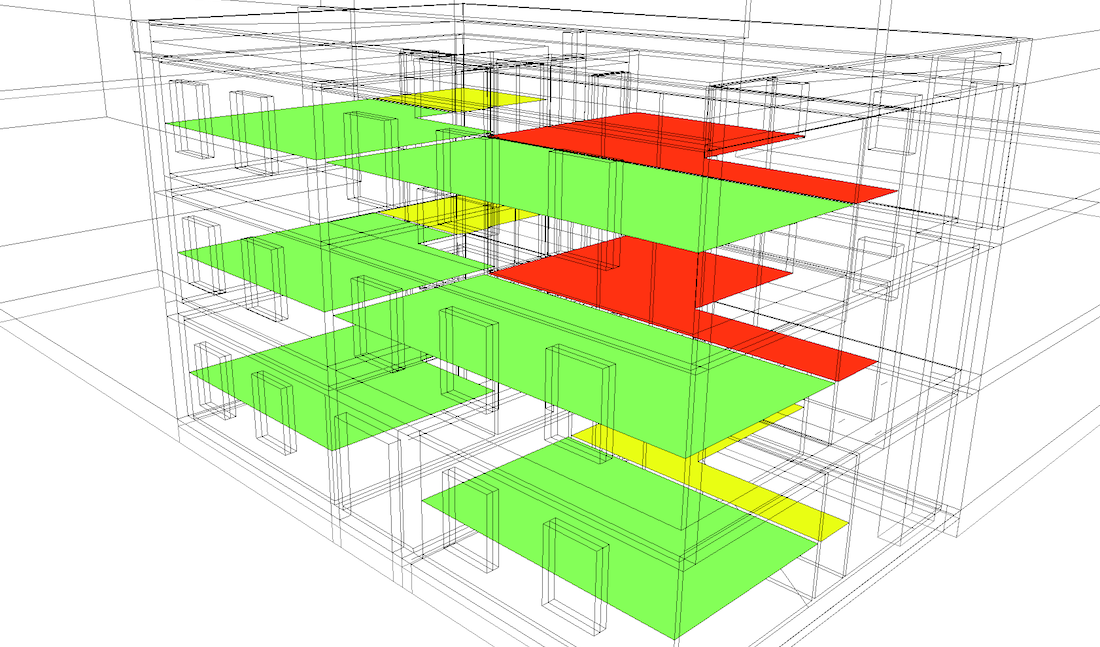
Results analysis.
The Report dialog
 displays the distribution of results over current palette and
calculation input parameters.
displays the distribution of results over current palette and
calculation input parameters.
By default, the values of the columns "minimum", "medium" and "high" are cumulated, these columns display the total percentage of the surface greater than the threshold.
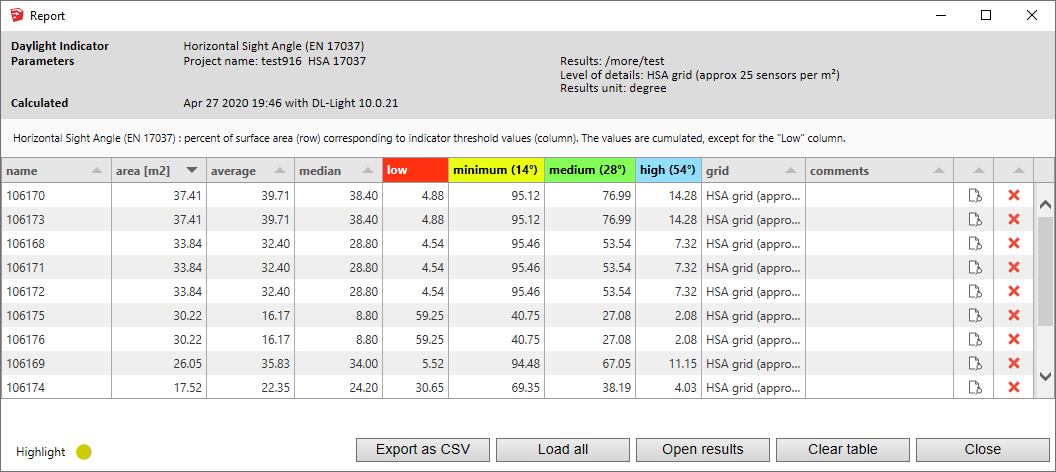
You can adjust the display of the report in the preferences to display in the columns the non-cumulative percentage of the area.
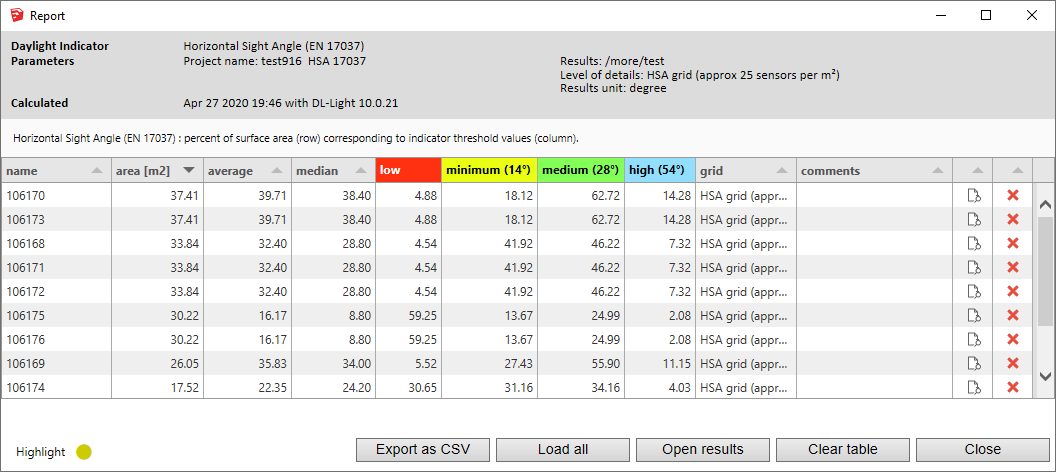
Report for the 'Surface threshold' mode:
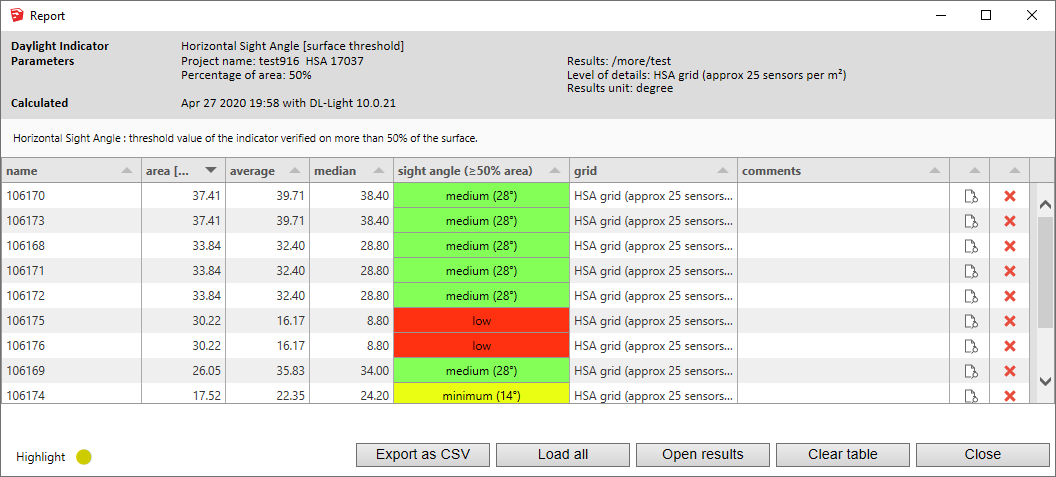
Show/Hide Sensors and Values
![]() explores results directly in the model for each sensor.
explores results directly in the model for each sensor.
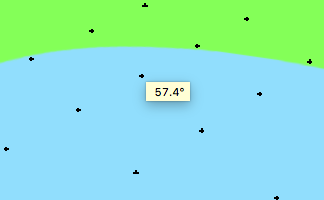
For further calculations in the same model:
 .
.
DL-Light uses a calculation cache algorithm. It automatically detects if a surface requires recalculation or if a previous result can be reused. By default, the cache keeps the information of the last 10 calculations (value configurable in the preferences).
Archiving results:
DL-Light allows to archive all the results of a calculation: reports, textures and calculation steps (exported Radiance model ...). This archive can be reloaded on the model, subject to using exactly the same model as during the calculation.
See the page Archiving results for more informations about this feature.
See the page Comparison of results for more informations about comparison of archives.
Snapshots:
Current SketchUp model view with imported results can be exported with
palette
 or without palette
or without palette
 to png format. Open the folder of images with
to png format. Open the folder of images with
 .
.
This option is not supported in trial version of the extension (see
licence information).