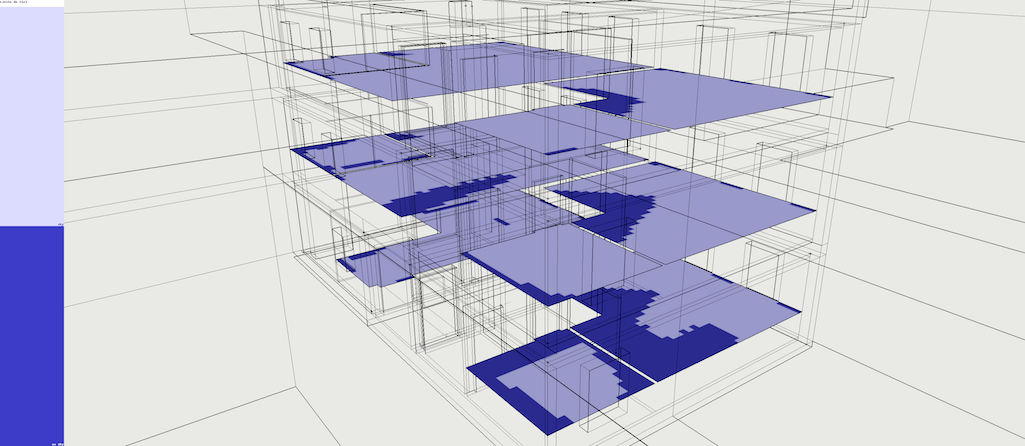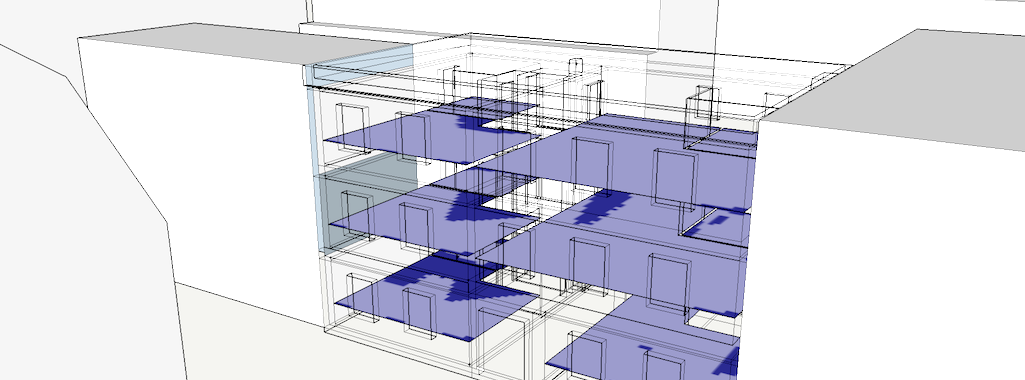
The No-sky Line (NSL) divides areas of the working plane which can receive direct light from the sky, from those which cannot.
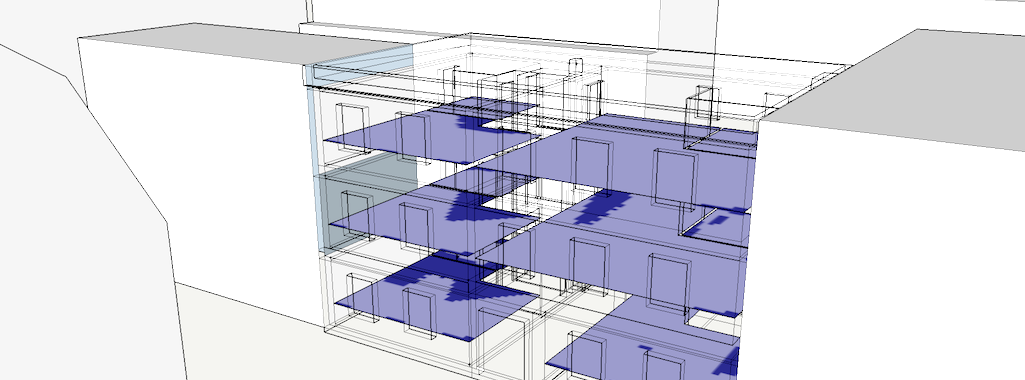
The No-sky Line indicator is mostly used in UK policies, both for new constructions assesment and to work out whether a proposed new building will affect the 'Rights of Light' of an existing building:
If, following construction of a new development, the No-Sky line moves so that the area of the existing room which does receive direct skylight is reduced to less than 0.8 times its former value, then this will be noticeable to the occupants, and more of the room will appear poorly lit.
Measurements must be made on a working plane located 0.85m above the floor. The distance of 0.85m is the default setting of the virtual surfaces for this extension (value configurable in the preferences). For the use of virtual surfaces, see page: Create virtual surfaces.
The traditional method of evaluating the no-sky line uses "Waldram diagrams". This extension uses a different method to determine the areas that have a direct visibility of the sky: raytracing.
A grid of sensors is arranged on the working plane. Raycasting determines if a sensor "sees" the sky. By default, the extension uses a grid of 25 sensors / m2, a precision sufficient in most situations. The calculation uses an uniform sky model.
The two rays represented are at the limit of the sky visibility from the working plane:
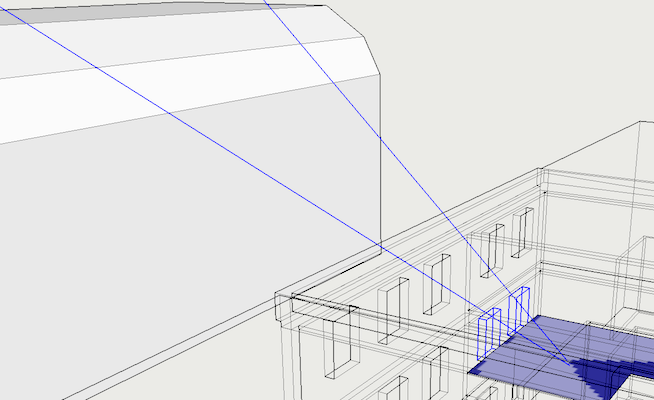
Consequently, this extension does not claim to replace the method of Waldram if use of that method is required. The following elements do not constitute a comparison with Waldram's method but are intended to present the advantages and disadvantages of the raytracing method.
Known problems of the method:
For early project design phases, the raytracing method has some advantages:
Important: layers corresponding to glazing must be hidden.
Open SketchUp model. Follow recommendations to prepare your model for DL-Light calculations.
Open NSL dialog from toolbar
![]() or menu
Extensions -> De Luminae -> No-sky Line -> Activate
extension
and enter the parameters of the calculation.
or menu
Extensions -> De Luminae -> No-sky Line -> Activate
extension
and enter the parameters of the calculation.
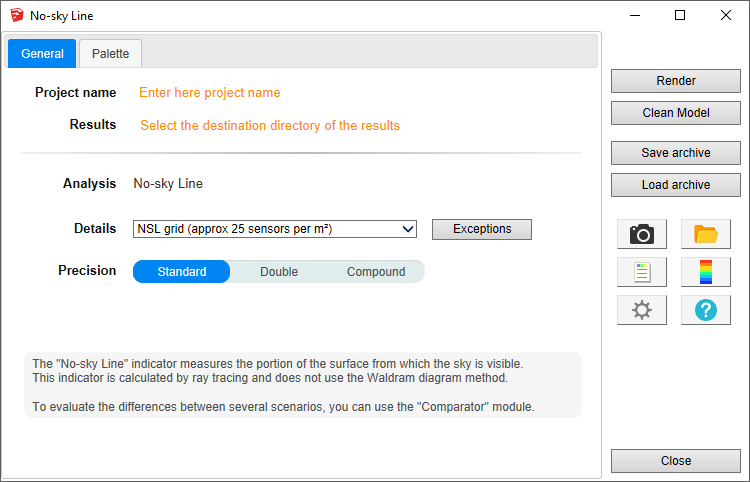
Fields description:
Project name - Project name is used during export and for output filenames generation. The SketchUp model name is used by default.
Results - Directory where model
will be exported for calculation. It should be an existing or a
new directory where user has appropriate write/read privileges.
When calculation is started model geometry and resulting files
will be saved in no_sky_line_output
subdirectory.
For SketchUp projects stored on network disk (Windows), see
Work on a copy of the model.
Details - By default, NSL calculation uses a dedicated grid 'NSL grid' with 25 sensors per square meter. Any other grid can be used, however NSL calculation requires a dense grid to achieve sufficient precision.
DL-Light allows to choose:
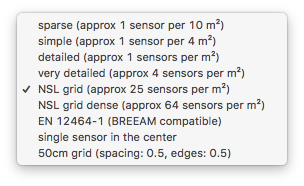
See sensors selection for more information on the choices of proposed sensors.
Precision - Choose 'standard', 'double' or 'compound' precision for the calculation.
The double precision calculation detects the No-sky line with more precision, but the calculation time is doubled. The better accuracy is achieved with the compound mode, it is a successive reduction of dark areas in three successive stages. The duration of the compound calculation is very variable, often between standard and double modes.
The palette of color is fixed with 2 values: 'sky' and 'no sky'. The default colors can be changed.
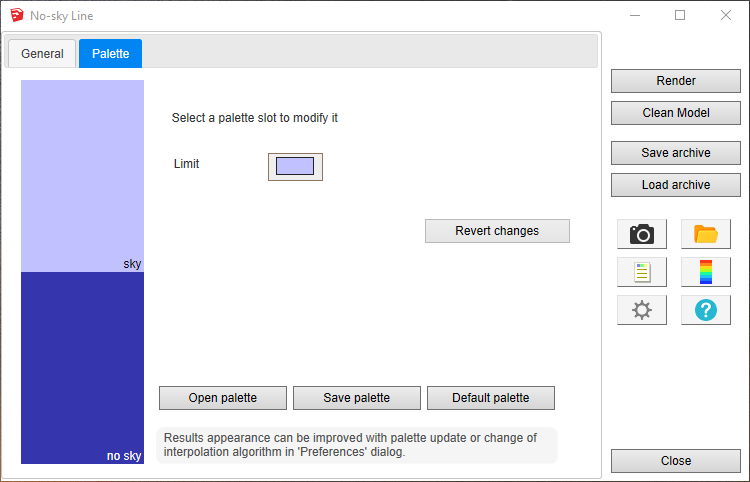
After entering the parameters, select surfaces and press
Render
or
 button.
button.
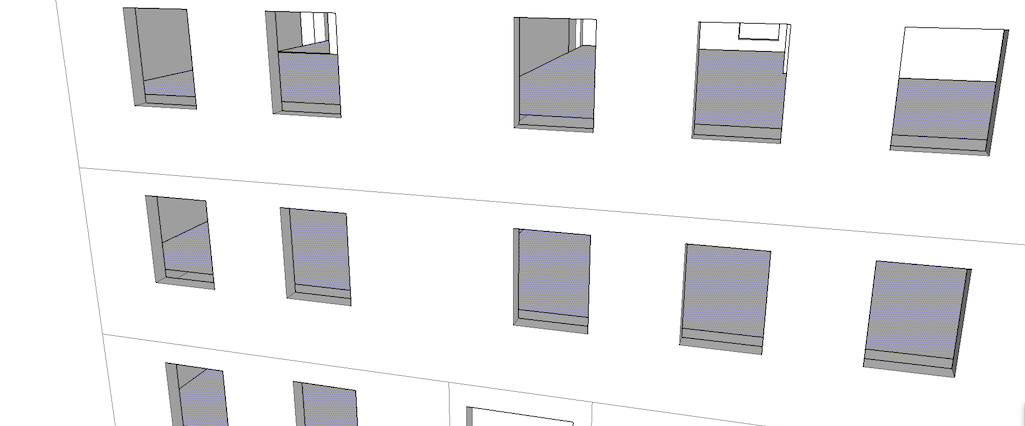
The model shown contains openings on 3 sides and complex obstructions:
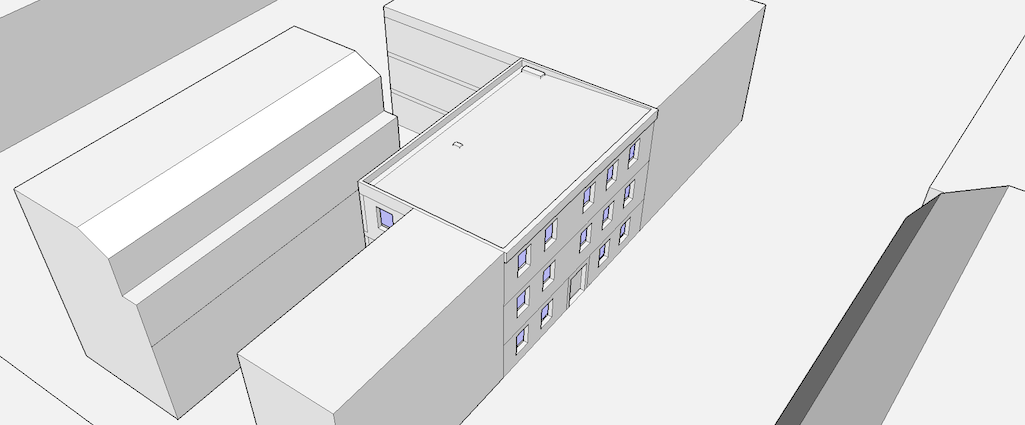
Calculation time depends on number of selected surfaces and model complexity.
When results are imported, selected surfaces will have appropriate false colors and Palette and Report dialogs will be opened.
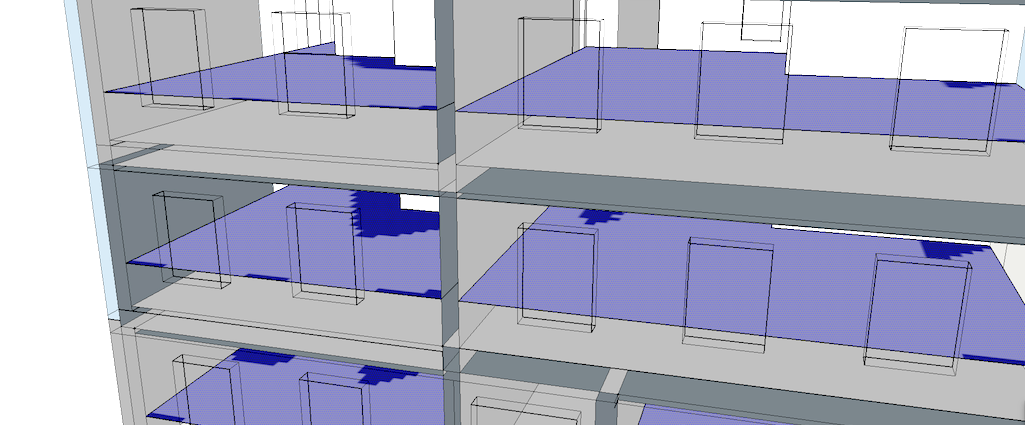
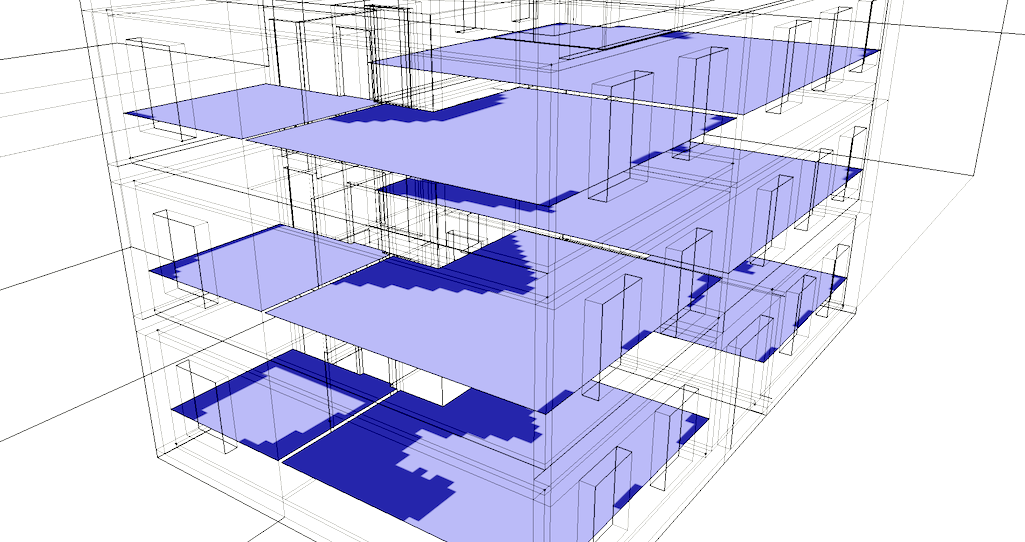
Results analysis.
The Report dialog
 displays the distribution of results over current palette and
calculation input parameters.
displays the distribution of results over current palette and
calculation input parameters.
The 'total' column displays the area of the portion of the surface with sky visibility. The display of this column is configurable in preferences.
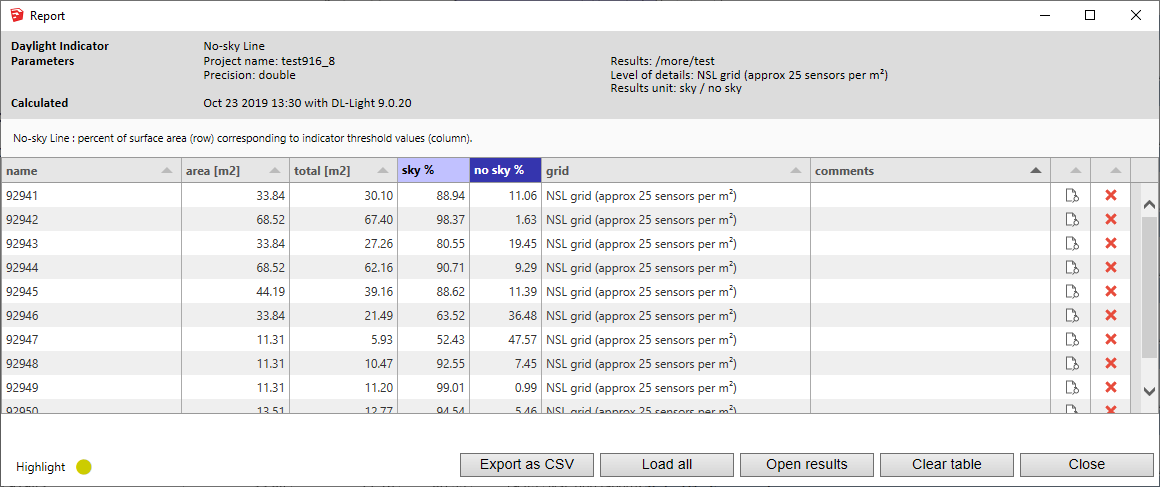
For further calculations in the same model:
 .
.
DL-Light uses a calculation cache algorithm. It automatically detects if a surface requires recalculation or if a previous result can be reused. By default, the cache keeps the information of the last 10 calculations (value configurable in the preferences).
Archiving results:
DL-Light allows to archive all the results of a calculation: reports, textures and calculation steps (exported Radiance model ...). This archive can be reloaded on the model, subject to using exactly the same model as during the calculation.
See the page Archiving results for more informations about this feature.
See the page Comparison of results for more informations about comparison of archives.
Snapshots:
Current SketchUp model view with imported results can be exported with
palette
 or without palette
or without palette
 to png format. Open the folder of images with
to png format. Open the folder of images with
 .
.
This option is not supported in trial version of the extension (see
licence information).