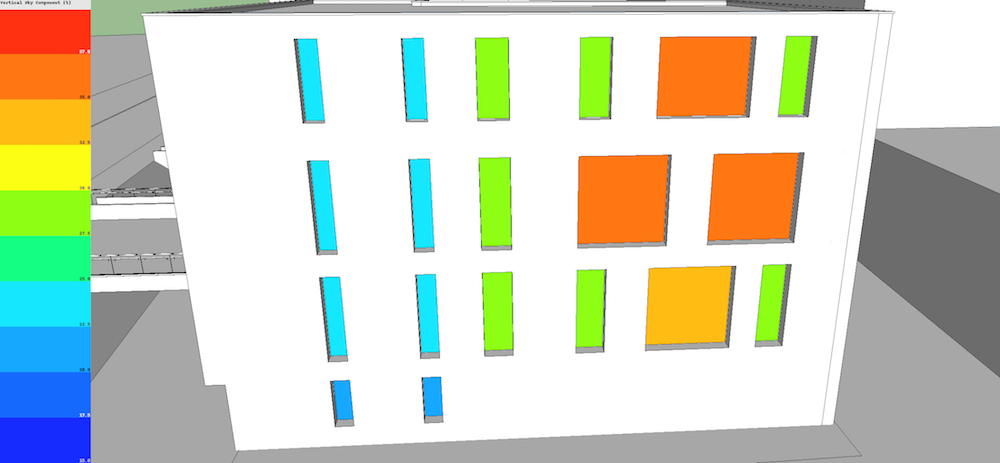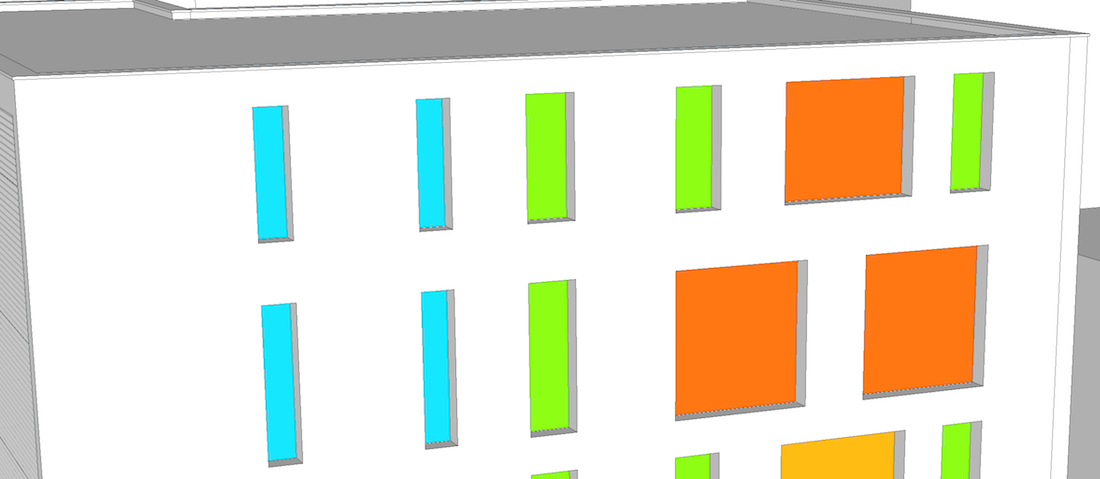
Vertical Sky Component (VSC) is a measure of the amount of sky visible from a given point. It is expressed as a percentage. It is the ratio of the illuminance at a given point due to the light received directly from an overcast sky to the illuminance on an unobstructed outside plane under the same sky (CIE standard overcast sky).
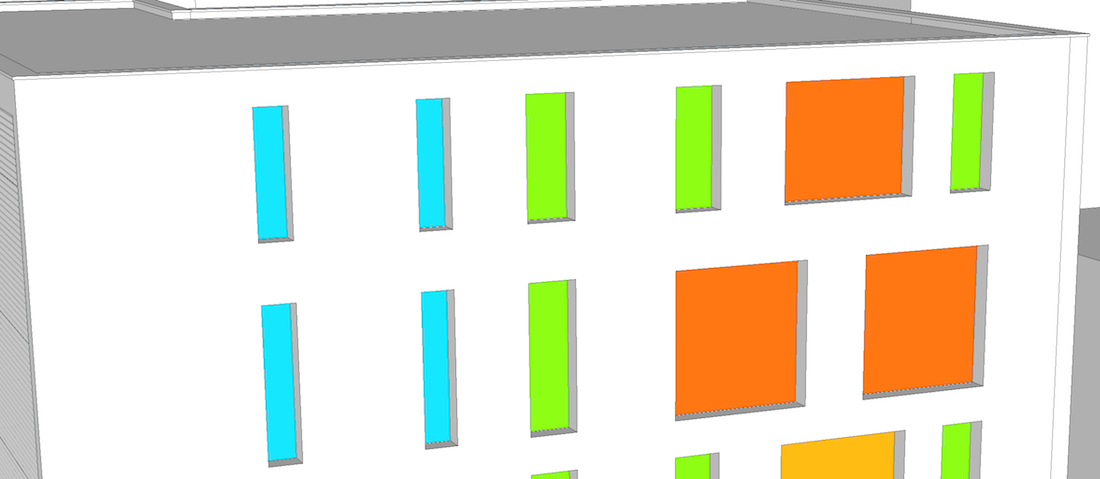
VSC is measured on the outside face of the window. If the windows of the model are defined by components, you may need to use the 'Create copy' feature to ensure each window has its own sensor. The default value for the virtual surface offset is set to 1cm for this extension, so the sensor would be 1cm in front of the surface of the window component. About copy of surface, see page Create virtual surfaces.
In UK policies, VSC is a ‘spot’ measure of the skylight reaching the mid-point of a window, thus by default this extension uses a 'single sensor in the center', however any kind of sensor grid can be selected.
The use of vertical daylight metrics is still not widely acknowledged, and the VSC seems to be used mainly in United Kingdom, Hong Kong and Sweden. Policies uning VSC usually also use other indicators like APSH.
In UK, policies usually refer to the BRE Handbook ‘Site Planning for Daylight and Sunlight 2011: A Guide to Good Practice, Second Edition’ (2011). The BRE handbook gives not mandatory guidelines drafted primarily for use with low density suburban developments.
The maximum percentage value for a vertical window with a completely
unobstructed view through 90° in every direction is about 39.6%. In order
to maintain good levels of daylight the BRE guidance recommend that the
VSC of a window should be 27% or greater.
However, the 2011 BRE handbook makes allowance for different target values
in cases where a higher degree of obstruction may be unavoidable such as
historic city centres or modern high rise buildings. The guide states that
the 27% value is:
"...purely advisory and different targets may be used on the special
requirements of the proposed development or its location".
Open SketchUp model. Follow next instructions to prepare your model for DL-Light calculations.
Open Vertical Sky Component dialog from toolbar
![]() or menu option
Extensions-> De Luminae -> Vertical Sky Component ->
Activate extension
and enter the parameters of the calculation.
or menu option
Extensions-> De Luminae -> Vertical Sky Component ->
Activate extension
and enter the parameters of the calculation.
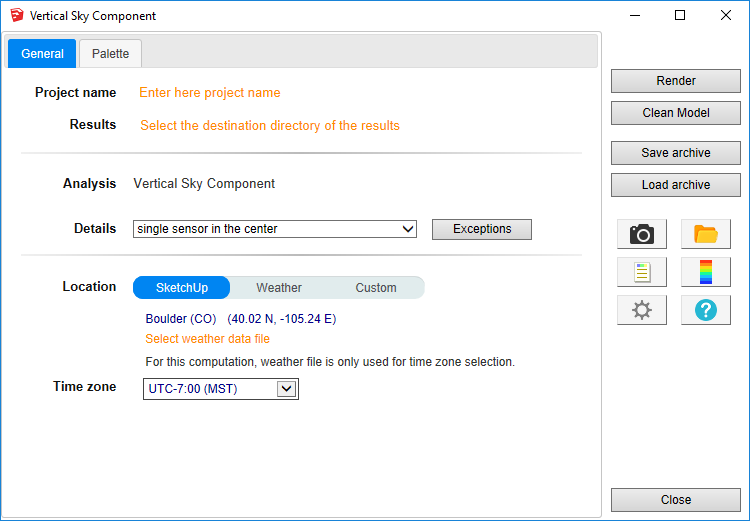
Fields description:
Project name - Project name is used during export and for output filename generation. The SketchUp model name is used by default.
Results - Directory where model
will be exported for calculation.
When calculation is started model geometry and resulting files
will be saved in
VSC_output subdirectory.
For SketchUp projects stored on network disk (Windows), see
Work on a copy of the model.
Details - By default, VSC calculation uses a 'single sensor in the center'. But a different sensor grid configuration is possible.
DL-Light allows to choose:
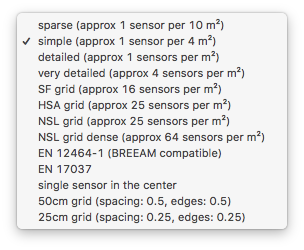
See sensors selection for more information on the choices of proposed sensors.
Location - Building location coordinates. Location can be based on SketchUp model location, current Weather file location or be Custom. Below is dialog for Custom location definition.
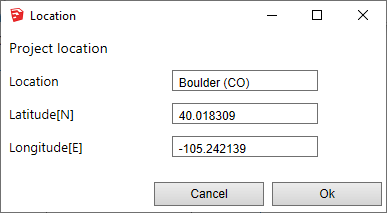
A weather file can be selected to facilitate the model location
and determination of time zone. See page
Weather data.
Important :
For this calculation, the weather file is only used for location
and time zone selection.
Weather - Select annual weather file for the building location in Energy Plus weather file format. The weather file can be selected in the list provided by DL-Light or downloaded from Internet. See page Weather data.
Time zone - Display of the time zone used for the calculations.
If a weather file is used, the time zone is defined by this file.
Otherwise, a selection list allows you to choose the time zone.
Nota: when a model is located in SketchUp, SketchUp proposes a
time zone based on the longitude of the place. This value is
sometimes wrong, especially for European or Asian countries.
Palette of false colours can be defined with precision. 3 options for palette are given, Automatic, Gradient and Custom:
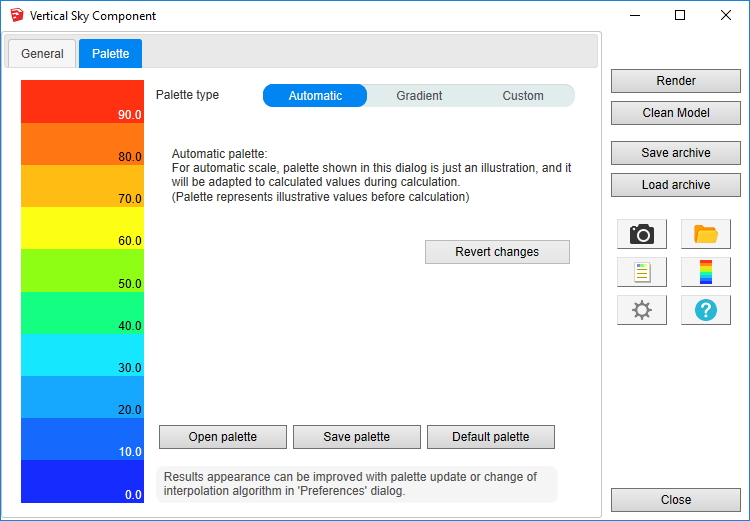
After all data are entered in VSC dialog, select one or few surfaces
and press Render or
 button.
button.
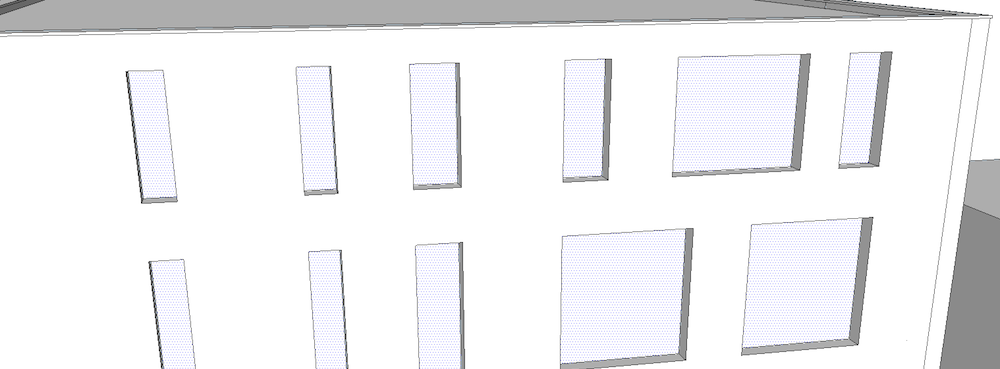
Calculation time depends on number of selected surfaces and model's complexity.
When results are imported, selected surface will have appropriate false colors and Palette and Report dalogs will be opened.
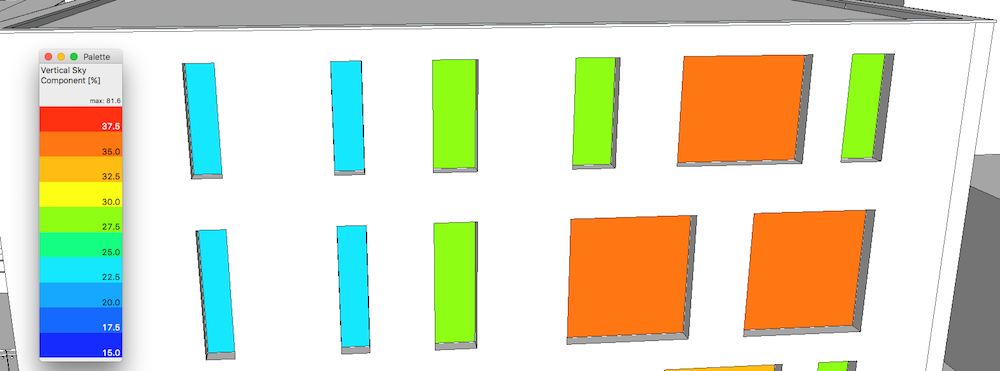
Results analysis.
The Report dialog
 displays the distribution of results over current palette, and
calculation input parameters.
displays the distribution of results over current palette, and
calculation input parameters.
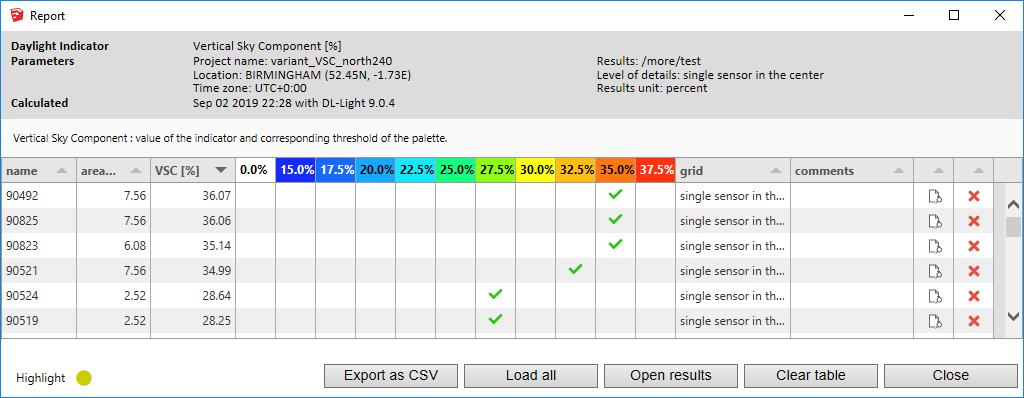
Show/Hide Sensors and Values
![]() explores results directly in the model for each sensor.
explores results directly in the model for each sensor.
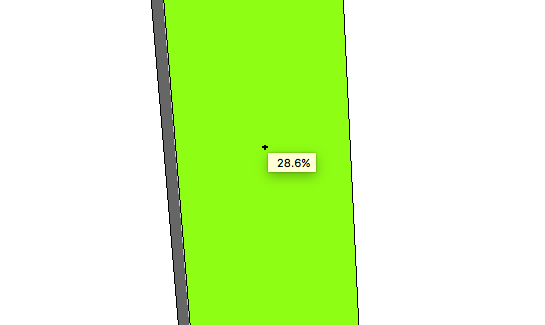
For further calculations in the same model:
 .
.
DL-Light uses a calculation cache algorithm. It automatically detects if a surface requires recalculation or if a previous result can be reused. By default, the cache keeps the information of the last 10 calculations (value configurable in the preferences).
Archiving results:
DL-Light allows to archive all the results of a calculation: reports, textures and calculation steps (exported Radiance model, weather file, ...). This archive can be reloaded on the model, subject to using exactly the same model as during the calculation.
See the page Archiving results for more informations about this feature.
See the page Comparison of results for more informations about comparison of archives.
Snapshots:
Current SketchUp model view with imported results can be exported with
palette
 or without palette
or without palette
 to png format. To explore created images user can open folder where
they are saved
to png format. To explore created images user can open folder where
they are saved
 .
.
This option is not supported in trial version of the extension (see
licence information).